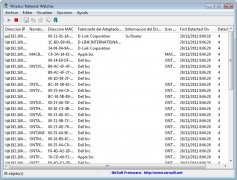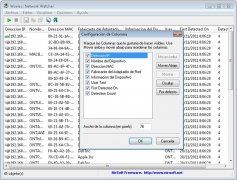Control the status of your Wi-Fi network
Wireless (or Wi-Fi) networks provide users a lot more comfort when it comes to connecting to the Internet, because since you can do without cables, it is a lot easier to place a computer anywhere in the house. But to be able to control that nobody connects to a Wi-Fi network without our permission you need to use an application like Wireless Network Watcher.
Who is connected to your network?
All you will have to do is launch Wireless Network Watcher to know which computer's are connected to the router that your computer is connected to, furthermore, the program offers the user interesting information about the devices that are connected:
- IP address.
- Name of the device.
- MAC address.
- Network adapter manufacturer.
- Device information.
- And more...
Furthermore, even though the main purpose of Wireless Network Watcher is to control a wireless network, it can also be used to monitor the use of a small local area network (LAN).
Therefore, if you want to know at all times which computers are connected to the Wi-Fi network, you only have to download Wireless Network Watcher.
 Antony Peel
Antony Peel
A Telecommunications Engineer, chance led me to the translation industry, where after a few years, I discovered another side of the world of technology while translating what others were writing about mobile applications and software. That...